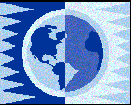
|
|
|
|
|
|
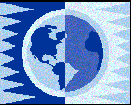 |
|
|||
A forum is a place for online discussion and information sharing. It allows you to post messages for everyone to read, and in turn read the messages of others. Forums are an excellent place to learn and share knowledge with other people from around the world.
In this forum, there are a number of major topic areas for discussion. These topics are listed on the forum's
topic indexpage. In each of these topics are subtopics of different types, and it is within these subtopics that discussion takes place. While you can't create your own topics, you can create subtopics for other people to post in, and post messages in those subtopics created by others.Registering on the forum means signing up as a member of the forum with your own login username and password. When you register, you get a unique screen name of your choice that no one else can use, and will have a whole new range of privileges and forum features at your disposal.
Some of the benefits of registration include sending and receiving private messages, getting e-mails to let you know of new posts, tallying your posts, and subscribing to any e-mail newsletters distributed through the forum. So if you want to participate regularly in forum discussions, you really should
register!Moderators are special users tasked with keeping the forum in order. They patrol the forum for offensive material, inappropriate posts or heated arguments that need some mediation. They have various powers to edit and delete posts, lock and condemn subtopics to halt discussion, and move posts to more appropriate topics.
Moderators tend to be senior members of the forum who have contributed a lot, or who own and run the web site. Different forums have different policies on who is accepted as a moderator, but chances are that users are invited to become moderators rather than applying for such status. So no, you probably cannot become a moderator in a hurry, but you can get involved in the community, contribute relevant and interesting messages, and perhaps you'll make it one day!
This forum has many community-oriented features that you can utilise, especially if you've properly registered as a user. You have access to your own
user centre, where you can edit your profile, subscribe to subtopics and newsletters and communicate privately with other users. There is also the main discussion areawhere you can browse through categorised messages, post subtopics and replies, vote in polls, participate in chat sessions, search and summarise messages and do lots of other things!Private messaging is a way of communicating with other users on the board without your messages being publicly displayed. In many cases, it can be a substitute for e-mail; keeping your forum related messages together, and hiding your e-mail address from other members. To use private messaging, you must be a registered user.
Private messaging works rather like e-mail, and is available through your user centre. An inbox is provided for messages sent to you, and an outbox for messages that you send to other people.
A cautionary note is necessary here, however. The owner of the forum, and perhaps some of the moderators, have access to the database where private messages are stored. The owner requires full control over her/his resources, and has the tools to read your private messages if deliberately choosing to do so. You should be on your guard for snooping administrators, and do not use private messaging if you have any suspicions. As such, while private messaging is appropriate for most communication, it should not be used for confidential business.
Subtopic subscription is a way of notifying you when new messages appear in the forum. When you subscribe to a subtopic, you will receive an e-mail to the address in your profile the next time someone posts a message in that subtopic. Because of the way it works, subtopic subscription is often referred to as e-mail notification.
When you receive an e-mail, you are immediately unsubscribed from the subtopic so as to avoid your inbox filling with e-mails if the subtopic is a popular one! The e-mail sent to you has some brief information about the new message, and a special link to it. Following the special link will resubscribe you to the subtopic, so that after you have read the new messages, you will receive another e-mail when further replies appear.
To subscribe to a subtopic, either click the relevant link at the bottom of any page of that subtopic, or select the e-mail notification option when posting to it.
Newsletters are bulk e-mail messages, usually sent out on a regular basis with news, announcements, articles and other information. Different forums may utilise newsletters for different causes, or not at all. If any newsletters are available to you, as a registered member of the forum, you will be able to subscribe and unsubscribe from them through the Newsletters section of your user centre. Subscription is usually free. Note that some newsletters may be compulsory subscriptions that you are already subscribed to, and that you cannot unsubscribe from as long as you are a user of the forum.
As you may recall, subtopics are where discussion takes place on a forum. Four types of subtopics exist, namely discussions, advertisements, polls and chats. Each type has its own particular features, so it's a good idea to become familiar with them, especially when you come to posting a subtopic:
 |
Discussions are the standard subtopic type, and probably form the bulk of the forum. When posting a discussion subtopic, an initial message is posted to begin discussion. Users can then post further messages, called replies, to this initial message. |
 |
Advertisements are a subtopic similar to a classified ad that you may see in a newspaper. When posting an advertisement, an initial message is posted, as with a discussion, but a user may also attach a graphic to accompany their advertisement. Advertisement subtopics begin locked, meaning that other users cannot post replies to them. It is, however, possible for a moderator to unlock such a subtopic to open it up for discussion. |
 |
Poll subtopics are similar to the discussion variety, but come with an extra user poll accompanied by voting form and results. When posting such a subtopic, an initial message is posted, along with a question and up to twelve multiple choice responses to make up the poll. Other users can then vote in the poll for their chosen option, as well as post replies to the initial message. |
 |
Chat subtopics are designed for real time conversation rather than the post-response model of the other subtopic types. A chat subtopic is posted with a simple introductory text to the subject of conversation. The subtopic then has its very own chat room in which users can discuss together. It is also possible to post replies to the subtopic, although no initial message is posted and the emphasis is on the real-time chat rather than the message replies. However, you may like to use the reply system to post useful excerpts from a conversation that you had in the chat room, for example. |
A cookie is a small snippet of information stored in your web browser for the forum to use. In particular, the forum uses a cookie to store your login information and keep track of the last time you visited the forum. More precisely, the following information is stored in your cookie:
No other information is stored in your cookie. Using cookies will allow you to automatically log in rather than having to enter your username and password whenever trying to access restricted areas. To use cookies, ensure that you have them enabled in your browser and then log in through the form provided on the topic index page.
You can post your own message in a subtopic by clicking one of the Post Reply links at the top or bottom of that page. Posting is as simple as filling in the form presented to you.
If you are replying to a particular message in the subtopic rather than the subject in general, you may like to quote that post so that other readers know to what you are referring. To do this, click the  icon next to the relevant message to quote. Your own message will then automatically begin with a specially formatted quote of the message.
icon next to the relevant message to quote. Your own message will then automatically begin with a specially formatted quote of the message.
Of course, you're not just restricted to participating in other peoples' subtopics! If you wish to create your own, you can do so by clicking a Post Subtopic link on either a topic or subtopic page. When posting a subtopic, you will usually be given the opportunity of making that subtopic of the discussion, advertisement, poll or chat variety.
When posting a subtopic, you may be asked to select an icon for the subtopic. The idea of an icon is just to attach a small image to accompany your post. Your choice of icon is not all that important, but it's a good idea to convey a little about your post by selecting a relevant icon. For example, if you are asking a question, selecting a question mark icon will make it obvious that that's what you're doing. You do not have to select an icon if you do not wish to.
You may notice a few special icons on subtopics. These are reserved for use by moderators only. Again, there is no strict meaning behind each icon, but as a general guide, they usually mean the following:
Trolls, flames and spam?)Trolls, flames and spam?)Trolls, flames and spam?)| Locked (no new replies accepted in subtopic) | |
| Moved (subtopic has been moved to another topic) | |
| Duplicate post (subtopic was also posted in another topic) | |
| Off topic (subtopic is not relevant to this topic or forum) | |
| Troll (someone's stirring trouble, see | |
| Spam (indulgence in dirty marketing, see | |
| Flame war (heated argument, see |
To include a smiley face in your message, simply type in any of the face symbols below to get the corresponding face:
 |
Happy | :) |  |
Sad | :( | |
 |
Winking | ;) |  |
Laughing | :D | |
 |
Cheeky | :p |  |
Embarrassed | :o | |
 |
Queasy | :{ |  |
Cool | B) | |
 |
Addicted | :] |  |
Surprised | 8D | |
 |
Angry | >( |  |
Shocked | 8o | |
 |
Lifeless | x| |  |
Crazy | &) | |
 |
Sarcastic | 8) |  |
Confused | 8< |
You won't be able to see the smiley face image in your message until after you have previewed or posted it. Note that the moderators may have disabled smiley faces. The feature is currently On.
This can be done by surrounding a segment of text with two HTML tags; a starting tag and an ending tag. Tags are special commands contained between < and > characters. For example, to get italic text you can enter <i> to turn on italics, followed by the text to be italicised, and then </i> to turn off italics. The forward slash (/) in the ending tag denotes it as an ending tag, rather than another starting tag. Note that you won't be able to see the formatting until after you have previewed or posted your message. Some examples of tags include:
<b>bold</b>Note that a handy toolbar is provided to assist you in formatting the text in your messages. To use the toolbar, simply click a button to turn on that formatting option (the appropriate tag will be added to the end of the message for you), and press it again to turn off that formatting option (again, the appropriate tag will be added to the end of the message for you). Note also that the moderators may have disabled some HTML tags, or disallowed them all entirely. HTML is currently On, and acceptable tags are B, BR, CODE, I, LI, OL, P, QUOTE, S, SUB, SUP, U, UL.
These are made using HTML tags as well, but the tags are used a little differently this time. To start a numbered list, use the <ol> tag (which stands for "ordered list"). To end a numbered list, use the </ol> tag. To start a bulleted list, use the <ul> tag (which stands for "unordered list"). To end a bulleted list, use the </ul> tag. Then, simply place an <li> tag wherever you wish a new bullet or number to appear. For example:
<ol>Results in:
You won't be able to see any lists that you have created until after you have previewed or posted your message. Note that the moderators may have disabled some HTML tags, or disallowed them all entirely. HTML is currently On, and acceptable tags are B, BR, CODE, I, LI, OL, P, QUOTE, S, SUB, SUP, U, UL.
PM stands for Private Message. If a user has asked you to PM them, or send them a PM, they mean that they'd like you to send them a private message through the forum. You can do this by logging in to your user centre and accessing the private message area.
For more information, see
Can you tell me more about private messaging?There are many acronyms adopted on the Internet that mean different things. If you're new to Internet discussions, you'll probably pick these up fairly quickly. A few of the more common ones are below:
| LOL | Laugh out loud |
| ROFL | Rolling on the floor laughing |
| ROFLMAO | Rolling on the floor laughing my **** off |
| FYI | For your information |
| IMO | In my opinion |
| WTF | What the **** |
| RTFM | Read the ******* manual |
| OMG | Oh my God |
| BTW | By the way |
| BRB | Be right back |
| CYA | See you |
| M8 | Mate |
Forums are easily disrupted by people being a nuisance in one way or another. Trolling, flaming and spamming are all common, annoying and frustrating occurrences on forums. You should be aware of what they are and what you can do about it, and certainly do not involve yourself in such practices!
Trolling refers to a practice whereby a person will post an outrageous or controversial post just for attention's sake or to stir up trouble. The trolling reference refers to the fishing method, although its connotations of a nuisance troll creature are not out of place. The best way to deal with trolls is to ignore them, report their post to a moderator and let them take further action if necessary.
Flaming, flames and flame wars are all about heated argument in an Internet discussion group. Such arguments are easy to begin and easy to get caught up in if you're not careful. If you do find yourself in the midst of flames, consider stating your point, without being insulting, and then withdrawing from the conversation. If things get too far out of hand, a moderator will likely lock or condemn the subtopic, or perhaps even delete it.
Spamming is rife in all forms on the Internet - mass unsolicited e-mail, search engine flooding and for forums, unwanted advertisements. Different forums have different guidelines on advertising. Some set aside an advertising forum specifically for the purpose, others allow relevant advertising in appropriate topics and others shun it completely. Make sure you read the
rulesof the forum for this particular forum's policies on advertising.Your signature is a short snippet of text displayed at the end of each post that you make. A signature may contain, for example, your name, contact details, business details or a short quote or joke, but make sure that you check the forum
rulesfor what may and may not be allowed in your signature. When posting a message, you are given the option of whether to display your signature or not. You can set and change your signature through the user profile page in your user centre.The moderators may disable signatures for one reason or another. Signatures are currently On.
An avatar is a small image that you may like to add to your user profile. It may be a photo, logo or any other sort of graphic, and must be 40 × 40 pixels in size. If you specify an avatar, it will accompany your user profile and all posts that you make.
The moderators may disable avatars. Avatars are currently On.
If you read something on the forum that you find offensive or that you think may be intended to stir up trouble, you should contact the moderators and let them deal with it. There are a few ways to do this. Firstly, you could use the forum's private messaging system to contact them. Secondly, if they have provided e-mail addresses, you could e-mail them. Thirdly, and perhaps best of all, you can lodge a message report to them. To do this, simply click the  icon next to the message that you wish to report. You will be prompted to fill in a brief form, and your report will be queued for the moderators to check up on. These message reports allow the moderators to organise their time and get to all posts as soon as possible. Any reports that you do make are anonymous.
icon next to the message that you wish to report. You will be prompted to fill in a brief form, and your report will be queued for the moderators to check up on. These message reports allow the moderators to organise their time and get to all posts as soon as possible. Any reports that you do make are anonymous.
If you have any further questions, post a message on the board or e-mail one of the moderators.
| Contents |
|---|
|
Introduction
Features of the forum
Posting messages
Commonly used terms
Problems
|
| Introduction |
| Features of the forum |
| Posting messages |
| Commonly used terms |
| Problems |